Craft Profitable Conversation Flows for your Chatbot
August 13, 2024
So, you have made up your mind to install a chatbot - a robot that runs automated task detailed in profitable interaction flows- on your website to deal with customer service.
Congrats! You've made a well-informed decision that will bring business growth and prosperity.
You want to offer 24/ 7 assistance, strengthening your relationship with website visitor and creating a positive image of your brand on their mind.
In fact, you want the bot to filter visitors, ask them questions to learn if they’re marketing or sales qualified customers.
With this information, your bot can guide the visitor in the right direction. The robot can use certain resources such as pictures and links to make the visitor take action, and land on a page with an opt-in form or a subscription to your newsletter.
The robot can also pass the visitor to a live agent to close the deal or get additional information.
So far, so good!
Now it’s time to get to the backstage and get the robot’s script written, logically organized, with a touch of empathy and friendly appeal.
Customer service chatbots need simple conversation flows, based on points ( IF THIS, THEN THAT) in a diagram at which lines meet.
Each point instructs the robot which condition has to be met to trigger a determined answer.
What to Do Before Writing the Scripts
Determine your Goal
Have a clear picture of what you want the bot to achieve. This way you'll find direction and will be able to assess the level of success your chatbot produces.
To define your goal properly, consider what problem you want to solve with the chatbot(low engagement on your ecommerce), the solution (an ecommerce bot),methodology ( send personalized recommendations) and your goal is to increase sales.
You may create chatbot scripts to solve different problems scripts for different purposes such as:
- customer service satisfaction
- cart abandonment
- order placement
- website engagement
- newsletter subscribers
Be Aware of the Buyer's Journey
Bear in mind that the visitors landing on your website are in different stages of their buyer's journey. Some are in the awareness stage, others in the consideration stage and only few maybe in the decision stage.
**The conversation is different with prospects in different buying stages. Think about what questions a bot can answer to support visitor's experience, how a bot can filter MQLS towards SQL.
Chatbot execution starts with finding the logical questions and answers needed during the buyer’s journey.
Craft the Conversation Sequence
Create a chart flow and write the messages following certain logic. Analyze and consider changes before having a definite and profitable version of your conversation flow.
Create Concise and Clear Statements
Most prospects use their mobiles to visit webpages. This means you need to make your answers short enough to be conveniently displayed on that kind of screen.
About 60-90 characters per answer. Also, break up your message in small chunks and vary your response to avoid sounding robotic.
You can add some variation to the same type of answer such as "great" , then "It sounds great" or choose "awesome."
Be Consistent
Once you have decided what style you'll use in your conversations, stick to it.This helps build trust while giving your brand a personality.
Humanize your Message
Start the conversation, showing empathy and using language that displays emotional appeal.
Finish Politely
Say Goodbye , thank them for the visit or wish visitors a nice day.
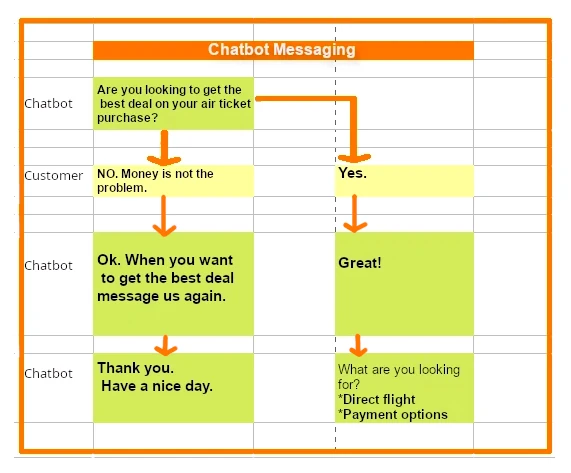
Creating Conversation Flows for your Bot
According to the different stages in which prospects could be when land on your website,a customer service chatbot should be able to pass the customer to a live agent after 3 to 5 questions.
Let's consider probable statements for each phase.
Awareness phase
Here, the chatbot goal is to qualify the lead and pass it on to a human being. The bot should ask questions to get the right information and learn more about the customer's actual stage.
This is the beginning of a conversation flow to support tourism customers' conversation.
Bot:Hello.Can I point you in the right direction?"
If the customer says YES, you should offer 2 to 4 options such as...
- info about all inclusive packages
- direct flights
- payment option
You can also start the conversation, asking...
"Are you interested in customer support or sales?"
If the answer is SUPPORT, the bot can point to nurturing material and offer a link.
If the answer is SALES, the bot can pass the customer on to a live agent.
Consideration Phase
In this stage the robot should be able to qualify customers further with each question.
Bot: "Are you organizing your next vacation?"
The options should be: YES or NO
If the answer is YES
Bot: "It sounds good. What type of vacation do you enjoy most?"
IF the answer is All INCLUSIVE,
Bot: "When are you planning to travel?"
Show options such as:
- Next week
- next month
- next August
If the answer is NEXT WEEK
Bot should answer "Would you like getting some help getting started?"
If the answer is YES,
Bot: "Excellent. I’ll pass you along to somebody who can help right now."
Hands off to a live agent.
IF the answer is IN 6 MONTH,
Bot: "Great! Would you like to download our vacation planner to do it easily?"
Show OPTIONS:
YES-NO
If the answer is YES.
Bot: "Lovely! Here's the link."
( A link to a landing page with a download )to get more information. If you need any more information, just fill out the form on the page and we´ll get back to you.
Bot: "Is there anything else I can help you with today?"
Options:
YES NO
If the answer is NO.
Good to have chatted to you. Bye.
Decision Phase
Customers in the decision stage would like to talk to somebody straight away or need more information.
Bot: Hello. Are you interested in support or sales?
If the answer is SALES
Bot: I'll pass you on to a live agent.
.
Conclusion
As you can see a website chatbot is a great 24/7 automatic virtual assistant that can do this repetitive job while you enjoy your free time. At the same time you or your sale agents can only deal with warm leads that are ready to buy. Isn't it wonderful?
Create a tree diagram can help you develop how users can handle options and get what they want from the bot. Also, You may need to create a landing page with a free download or an offer with form so you can get their emails and nurture them via emails
Do you need help with your chatbot scripts?
Start for free
Add a comment